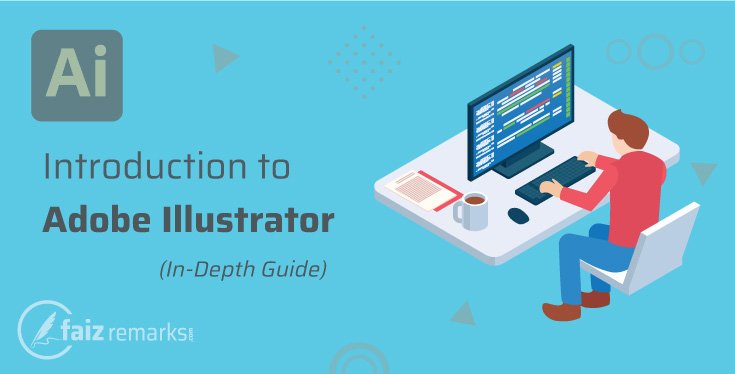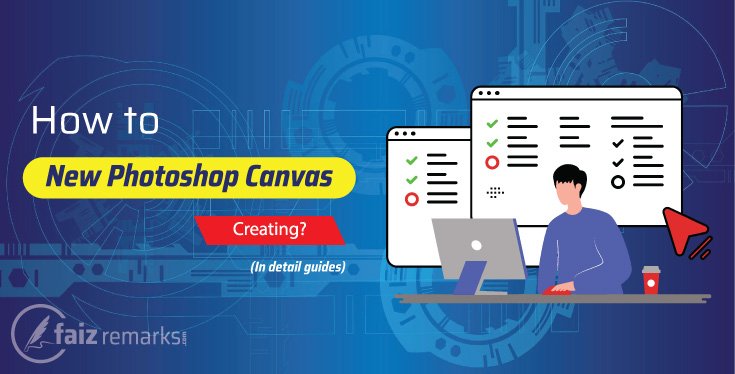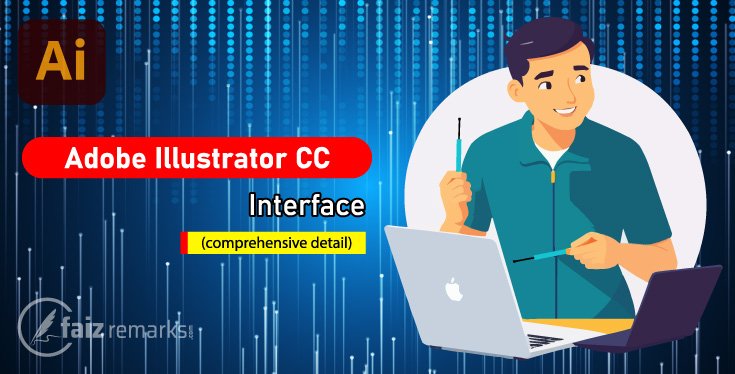Welcome again in other one very important topic about Adobe Photoshop. As you know, in last discussion we talked about the topic Adobe Photoshop Layer Menu so now we are ready to PS express about Adobe Photoshop Type Menu that is other one worthy menu of it.
So, now the author is curious for Adobe Photoshop Express mentioning exciting topic “Adobe Photoshop Type Menu” that is as well counted in the list of helpful Adobe Photoshop Menu Bar.
In the same discussion, we’ll narrate major features and options placed in Adobe Photoshop Type Menu with handsome detail. Actually, we’ll take brief introduction of them and furthermore will keep on working on these features practically in next coming Adobe Photoshop Express.
Before we go ahead towards targeted topic Adobe Photoshop Type Menu, it will be right to clear something about:
- Which type of Graphics Designing we can design in Photoshop
- Some kind of Graphics Design services
- Adobe Photoshop free Download
Which Type Of Graphics Designing Adobe Photoshop Software Design?
If you put a question before the famous graphics designers, they will begin to express their feeling, both of Adobe Photoshop and Illustrator are still on top list designing every kind and type of Graphics included Advertisement design, Brochure designing, Digital design even design Infographics.
Every famous graphics designer work as a freelance designer gets expert level expertise in Adobe Photoshop and Illustrator programs because these attached with stunning tools enable you provide professional graphics design services. In fact, no one other software similar to Adobe Photoshop and Illustrator in magic features capability.
So, Adobe Photoshop software updated with magical tools and features which provides a chance to produce excellent graphics design services as your client aspect for.
Here are some examples of Graphics Designing works you are welcome to creating in Adobe Photoshop software at professional level.
- Advertisement Design
- Logo Ideas Making
- Flyer Design
- Digital Design
- Brochure Designing
- Design Infographics
Some Kind Of Graphics Design Services Designed in Photoshop
Indeed, Graphics Designing is still going on at top position providing tone of job sources as a graphics design both of online and offline. If you are expert in this field and known as professional freelance graphics designer, you must know the importance of graphics design online services using some freelances websites.
You can make commencement of your graphics design online services through freelance graphics designer on several of authentic freelance websites.
On internet, several of freelance websites you can start your career as a freelance graphics designer because there are lot of graphics design agency which welcome expert freelance designer instantly.
Alternatively, there might be some offline graphics design agency saturated in your local area you can join providing the graphics designing services.
So, if you are one of expert and famous graphics designers, there is rare chance to get hired instantly.
How To Adobe Photoshop Free Download?
It is considerable question may be creating in beginner’s mind, is Adobe Photoshop online free possible to Download.
You should remember, Photoshop is not a freeware product but you are welcome to use it free for limited time using Adobe Photoshop online free for seven days’ trial period. It is Adobe Photoshop CC version come with seven days free but you also can avail it’s 30 days’ free trial using Adobe Photoshop CS version.
Now, it is time to know using which link you can download it’s both of version. So, under are links which will take you on Adobe Photoshop Online Free Download as trial period you can join.
Adobe Photoshop Type Menu Features
As we are in Adobe Photoshop express free base we are covering the main topic Adobe Photoshop Type Menu that is one of Photoshop main menu contained valued features we are about to discuss about ahead. Ahead all major features are discussed with possible detail so let’s take a commencement which one is at first.
Panels
Panels is first placed option in Adobe Photoshop Type Menu that is related to show panels as Character Panel and Paragraph Panel. Furthermore, you also can access Character Style Panel and Paragraph Style Panel from Panels sub menu.
Anti Alias
Anti Alias option enable for text type content. Anti Alias are some visual stair-stepping of edges about text pixel you can set according to your required one. Which type of visual stair-stepping you want for the text, you can choose in them as Sharp, Crisp, Strong and Smooth.
Orientation
It is some positions about the text content. You can set your text as a left to right (horizontally) and top to bottom (vertically) from this Orientation option.
Create Work Path
Actually, a work path is temporary path which define the outline around entire of an object. It is just vector shape all around the text or object. In Photoshop, you can create a work path from this option in “Adobe Photoshop Type Menu” easily.
Convert To Shape
Sometimes, you need to modify some characters in shape layer. So, the Convert to Shape feature is present at this time. You can turn on Convert to Shape feature for the text and modify points in the path for them a new shape.
Rasterize Type Layer
Rasterize means you want your content into Raster Base which is built with tiny pixel squared boxes. These boxes have their own color value. So, you can Rasterize text layer into raster base from Rasterize Type Layer option easily.
Warp Text
It is some angles of text you can use mostly in Graphics. Warp Text panel has some different type and style of text chic as Arch, Shell, Flag, Wave, Fish, Rise, Fisheye, Inflate and Twist etc. You can apply these styling on your text both of horizontally and vertically sides.
Font Preview Size
In Font Preview Size sub menu, you see by default some previews about font as Small, Medium, Large, Extra Large and Huge. You can use these preview for your font to view in different of sizes.
Language Options
It has options related to language for text writing. You can set your language from Language Options feature.
Paste Lorem Ipsum
Lorem Ipsum just a fake text you can paste from the option of Paste Lorem Ipsum for your text type content. Mostly, when you’re working on a practice project and working in text type content, you can use Lorem Ipsum type fake text as a sample.
Final Statement
These are just some very important features of Adobe Photoshop Type Menu, we talked about briefly. I hope, you learnt something informative knowledge from the current Topic Type Menu of Adobe Photoshop.
It is recommendation, you should use the features available in Type Menu of Adobe Photoshop on your own behalf practically so you able to get better experience from them. Each of feature in Adobe Photoshop Type Menu have some benefit to polish your digital design into creative look.
Furthermore, in case you have any query regarding the topic, you’re welcome to be a part of our community on Social Media or put a valid comment in comment section.
FAQs about Topic “Adobe Photoshop Type Menu”.
Can We Make Motion Graphics In Photoshop?
Why not, you are surly can make motion graphics in Adobe Photoshop software using its Motion Workspace. Most of graphics artists take the help of Photoshop to design motion graphics animated project in Photoshop framework.
A Photoshop graphics artist knows, how to design basic level motion graphics using layers in Adobe Photoshop because it is easy as compare to other animation software like Adobe After Effects and Premiere Pro.
How About Layers Menu In Photoshop?
The Layer Menu in Photoshop is also consideration holding because it carries authentic features about layers you mostly aspect to have in your designing software.
About all the setting you can customize and control about layers from the Layer Menu in Photoshop. So, you never skip it, here is separated discussion in the same category you should visit through this link Layer Menu in Photoshop directly.
Is Menu Bar In Adobe Photoshop Important?
Yes, Menu Bar in Adobe Photoshop is most important component of it that equipped with almost all customization for features you use and you can perform maximum of functionality on your project through the same Menu Bar in Adobe Photoshop.
The Menu Bar in adobe Photoshop contained several of menus which most of are important because make reason to complete your graphics.
Is Graphics, Designed In Photoshop More Reliable Than Illustrator?
Both of Adobe Photoshop and Illustrator are major software designing any type and kind of Graphics. Both of are have maximum reliability in graphics as Photoshop design graphics in Raster Base environment whereas Adobe Illustrator acts to build graphics in Vector Base technique.
So, you should choose any of Graphics designing software either Photoshop or Illustrator both of are extra improved in functionality.
Which Version Of Photoshop Is Best To Become Professional Freelance Designer?
Adobe Photoshop has lot of versions but it’s CC (Creative Cloud) is super improved that built in with amazing tools and features.
So, if you are planning to design stunning graphics ideas, you should elect Adobe Photoshop CC version but if you are yet beginner level graphics designer you can take a start with its CS (Creative Suite) edition.