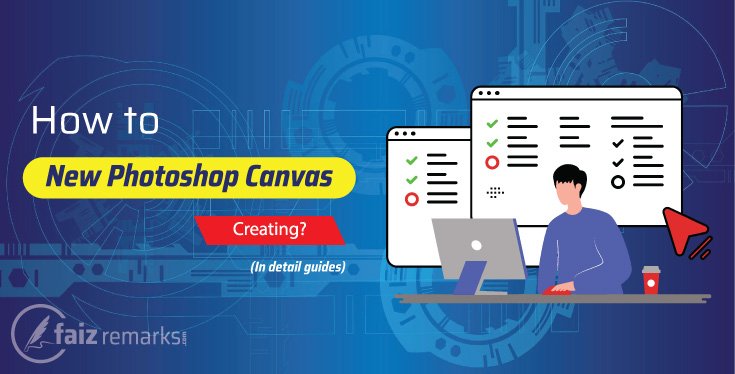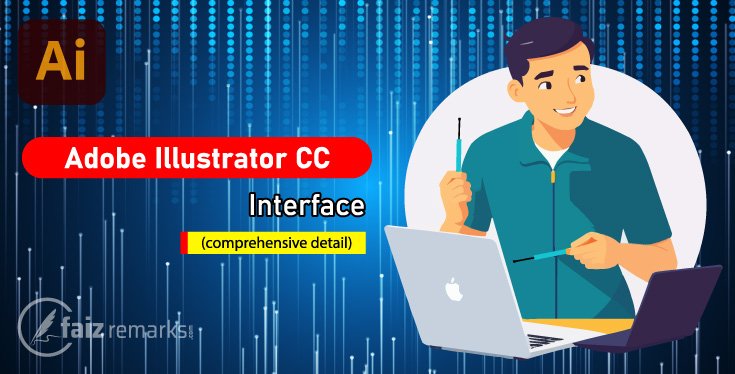It is just initial post of the current category packed in Graphics Designing section. It is all about the greatest name and heroic software called Adobe Illustrator. I think, definitely there is no Adobe Illustrator alternative that has such features and environment as Adobe Illustrator suited with.
So, you are welcome, landed the right place that is going to express about Adobe Illustrator online learning. Here we’ll talk about many aspects of Adobe Illustrator CC with possible detail and facts.
If you are still newbie, not know about Graphic Designing software, this piece of content is preferred for you.
In the same discussion, you are going to learn about the following:
- What is Adobe Illustrator?
- Which kind of work we can do in Adobe Illustrator?
- Versions history of Adobe Illustrator
- Adobe Illustrator Fonts
- Adobe Illustrator Brushes
- What are Adobe Illustrator File Formats?
Definitely, it is our initial step toward learn about Graphics Design application free about Adobe AI where you will get how know the most of aspects of it. If you are in desired learn about basic to advance, you should wait for to enroll the decent range of Adobe Illustrator tutorials. The most of major aspects are narrated with possible detail even through practical substantially.
In short, let’s take a next step to hear something about Adobe Illustrator software with massive detail.
Introduction to Adobe Illustrator
First of all, Let’s solve the query
“What is Adobe Illustrator?”
As a newbie, it is required you must hear about “What is Adobe Illustrator?” and why to use it in our daily routine life.
So, Adobe Illustrator is Graphics Designing software works on the base of generally vector base designing. You can design any kind of graphics work (mentioned under) by using Adobe Illustrator Software. Definitely, it is seen in top position in top 10 Graphics Designing software because it let you to create stunning and creative design using advanced features.
Here are some graphics examples commonly designed in Adobe Illustrator and Photoshop, you might know about them before.
- Logo Creation
- Banner Making
- Visiting Card & Wedding Card Designing
- Flyer Design
- Icon Making
- Ads Designing
- Even All Kind Of Graphics Works
The graphics, designed by Illustrator are consist of solid lines which doesn’t break or pixelate once zoom in. Object created in are contained less size as compare to bitmap objects. You can get the extremely clear and smooth edges of the illustrator designs that is one of great thing of it.
Adobe Illustrator is a product of Adobe that is commonly used in digital and print media on large scale. You can design all kind of ideas in this Graphics Designing software as you see the graphics which are mostly design in Illustrator. This software is an essential part in print media because it produces the excellent printed result due to the vector illustrator designs.
Adobe Illustrator Versions History
Adobe Illustrator is a product of Adobe Systems and its latest version is Adobe Illustrator 2024 (28.6) that was released on July 23, 2024 for both of Mac and Window.
You should remember about its first edition that was released by its co-founder and CEO John Warnock in 1986 and till now it kept updating gradually with new features and options.
So, go forward to know more exciting information about Illustrator earlier versions.
1.0: The first edition was on 1987 that was started edition and attached with fewer of features.
2.0: Adobe Illustrator 2.0 was released On January 1989 for windows operating system.
3: On October 1990, its version 3 was released for classic Mac OS, NeXT, and other Unixes.
4: The version 4 was released on May 1992 that was the first edition of Illustrator support editing in preview mode effortlessly.
5: This version was rose up on June 1993 with Layer and Graph creation features for windows.
5.5: Adobe Illustrator 5.5 was other one struggle in vector graphics designing. This version was released on June 1994 with several of new features as Spell Checker and Find/Replace option etc.
CS: Adobe Illustrator CS formerly called Creative Suite was launched on October 2003 with bundles of new features like as Character Style, 3D Effect, Column/Rows, Optical Kerning, Path type option and Save as a Microsoft.
CS2: Adobe Illustrator CS2 was released on 27 April, 2005. It brought many advance options in vector base designing like as Live Paint, Colorful Grayscale, Stroke options, Control Palette and Bridge Support etc.
CS3: The version was released on April 2007 include some extra features such as Eraser Tool, Crop area, Isolation Mode and Live Color etc.
CS5: Adobe Illustrator CS5 version was released on May 2010 along with new features as Variable Width Stroke, Shape Builder tool and Perspective Drawing tool.
CS6: This version was the big progress in Illustrate work because it was included with new User Interface, Stroke Gradient, Image Trace tool and Pattern Creation option. The version was released on May 2012.
CC: Adobe Illustrator CC (Creative Cloud) was released on June 2013 with extra new features like new Typing Style, CSS Extraction and Image in brushes etc.
2019 (23.0.0): The improvement in Illustrator program never stopped so the developer going on bring extra features and functionality in its framework. The 23.0.0 was the new shaped released in 2019 with some stunning features.
This edition rose up in October 15, 2018 supporting both of Windows and Mac. Freeform Gradients, Global Edit, Trim View, Scalable UI, Customizable Toolbars were new features added in this version.
2020 (24.0): This version was extra improved than earlier copies, equipped with Spell checker, Improved File Handling, and Background File Saving etc. The version 24.0 was initialed in October 24, 2019.
2021 (25.0): In October 2020, the edition 25.0 was upgraded version of Adobe Illustrator. The developers achieved in bring some features like Recolor artwork, Metal GPU rendering, Repeat objects etc.
2022 (26.0): It was other one good time for Illustrator when its 26.0 version initialized in October 2021. It was supported for both of Windows and Mac versions. The edition 26.0 was loaded with new features such as HEIF/WebP support, Text attributes in Select Same, Autofont activator etc.
2023 (27.0): In October 18, 2022, the 27.0 version was new generation copy of Adobe Illustrator software because you can see the number of new features in it. This version was work for both of windows and Mac machines richly. Actions Panel reformatted, Intertwine, Additional 3D object export formats etc. were new features added in this version.
2024 (28.5): According to the updated content by the author of this website the version 2024 (28.5) was one of the latest version copy of Adobe Illustrator that was released in May 3, 2024 with some new features. It was supported for Mac and Windows OS (operating system).
If you are user of the latest copy of Adobe Illustrator, you can see some new features in it like Sort Linked File automatically and Relink Missing Files etc.
The above mentioned were some editions I tried to discuss about with short detail. In fact, I skipped talking for some of but you can read about them orderly with complete series from the link Adobe Illustrator version history.
Adobe Illustrator Brushes
When received an order by client to make more attractive and creative a project working in Adobe Illustrator, you should take the help of Adobe Illustrator Brushes. In Adobe Illustrator Brushes gallery, decent range of brushes are present. These produce outstanding output creating client’s satisfied result like a magic spell.
Adobe Illustrator Brushes play the excellent role to get attractive appearance for a project. There are typically five types of creative Adobe Illustrator brushes which are used for various effects and task.
What is Adobe Illustrator Brush?
Brushes are considered one of main tool in Graphic Designing software toolbox. An expert graphics designer mostly tends to use brushes found in Adobe Illustrator and convert his graphics into new creative look.
In Adobe Illustrator, there is a set of creative Illustrator brushes used for many purposes particularly in pattern design. Besides, Scatter brush throws several of object at a time using different angles and directions based on the setting applied by the creator.
Adobe Illustrator Brush is like a pen allow designer stretch a required brush shape and later disperse it evenly across a path. From creative Illustrator brushes, you can draw stroke, pattern and art with charming and unique look mostly viewer love it.
Which are Adobe Illustrator Brushes?
As Adobe Photoshop, Adobe Illustrator also equipped with some pretty and impressive brushes mostly designers use to complete and take their project to the next level. Generally, you can count five different type of Adobe Illustrator Brushes in its Brush Panel. Each brush has different of output and for different of task these are best for use.
So, let’s step ahead talking further for each of them with possible detail.
Bristle Brush
Bristle Brush is one of widely using by creative designer because they know well how to do better setting, creating new brush in Bristle brush panel. It is just for drawing bristle shaped stroke on canvas and enable creatives to draw natural painting scene awesomely.
It is depend on you, how much creativity you bring into your painting document by playing its setting from setting panel. There is decent style of stunning setting which cause to make more your project creative and natural.
Calligraphic Brush
If you have craze in drawing of calligraphic style, the Calligraphic Brushes is suitable suggestion for you. This brush throw stroke like Calligraphic style like human written.
The Calligraphy Brush helps you to draw calligraphic drawing into your document which seem written like a human handwriting. The more control you have on mouse usage, the more enhanced calligraphic drawing you will be able to draw.
It is depend on your own demand, which style of brush stroke you can output because there is decent amount of setting so you come with your desired brush style.
Pattern Brush
If you are expert playing with Adobe Illustrator Brushes, you can do lot of interesting even with lowest struggle. Adobe Illustrator Pattern brush works like a charm, from a tiny tile you can draw brilliant pattern even on whole of the object’s corner.
The Pattern Brush is very user-friendly tool creating longest pattern even with individual tile that repeat along with a stroke.
This brush is very useful and the expert designer use it habitually creating edges or borders. You can take it best fit, playing with many options available in its option panel. Most of amazing frames or border you see, these are the output of Pattern Brush.
Scatter Brush
Scatter Brush works like a Pattern Brush but it has different options from Pattern Brush. The output of Scatter Brush is pretty awesome that’s why it is one of more creative brush in Adobe Illustrator.
This brush throws many numbers of copies of an object but you can take the copies of item as much as your path is.
Similar to Pattern Brush, you can create desiring frames, edges and boarder from Scatter Brush. Likewise, you can advance your style playing with options there in its option panel.
Art Brush
Art Brush, helps you creating different of art on your canvas. It is so simple to use but has a potential to drawing stylish art work within a second.
It permits you to stretch a shape and disperse it evenly across whole of stroke. From its setting panel, you can adjust its direction because there are four sides direction you can move toward. Besides, there is other setting that is ample to take your art, you are looking for it.
Adobe Illustrator Fonts
I think there is no design which is free from font. Font is very essential part of a design without it a design is meaningless and cannot describe the slogan completely.
In Adobe Illustrator, there is a big list of fonts which are used for different of occasion or formats. All the fonts are classified based on their usages. Nearly, there are eight classifications of fonts so designer adjust them soonest while working on a project.
Although there is availability of lot of preinstalled fonts in Adobe Illustrator font list. I think sometime it might happen you like some font and it still not available in this list. So, now the time is in your hand you can download it and install directly. Once successfully installed, you experience it accessible in Illustrator font list also.
So, begin to enjoy it…….!
In Adobe Illustrator fonts list, definitely there are dozens of font which has more styles and customizable option you can play from its panel. From its options panel, you can apply further styles unto you selected font and grab it as your project demand.
You mostly intend to increase or decrease your required font’s size and play with its cases, related options are also placed on its setting panel.
What Is Font in Adobe Illustrator?
Adobe Illustrator Fonts are text faces or calligraphy style you type them describe the meaning of graphics. Fonts make meaningful of an artwork so viewer able to understand it within one look.
In Adobe Illustrator, a big collection of fonts is placed according to your desired or requirements you can take them simply. Each font has more styles and options so you able to make your project fully meaningful and impressive.
You can experience lot of other setting related to each font that is under your selection. Each font is categorized in different of class so you call them from here simply.
Adobe Illustrator Font Kit
In Adobe Illustrator Font Kit, there are lot of impressive but all types of fonts listed. I think, any type of project you are working on, the related fonts are possible to insert from Adobe Illustrator font list. So, if you are thinking to design any type of design the stylish typography is best suited there.
So, let’s see under some famous fonts using in our text work usually.
- Myriad Pro: Myriad Pro is one charming font that is by default font here. It has just one style come with Regular style only. This font can be best use for Title, Body text or Heading.
- Arial: Arial font is very useable that has five faces Italic, Bold, Narrow, Regular, Bold italic. This is better for Paragraph even for all type of Headings and Title.
- Calibri: Calibri is attractive one font for text typing that has four more faces Regular, Italic, Bold, Bold italic. Calibri is attractive for paragraph writing especially.
- Georgia: It is other one beautiful font with four faces Regular, Italic, Bold and Bold italic. This font is well suited for textual project that’s why, you see it most of time used in body of a page.
- Impact: Impact is bolder font that is using especially for Heading. Mostly this font can be fit for your design used in bolder text. You should mostly take it with upper case because upper case more impressive than lower.
- Verdana: This is best for paragraph that has four more faces Regular, Italic, Bold and Bold italic. Verdana is my one of favorite font because it can be used for all type of text. Its four faces impress me very much so I mostly suggest to my freelancer to use Verdana font in my projects.
- Times New Roman: It is an excellent and also one of my favorite. Mostly used as paragraph writing but also for heading. The good thing of this font is, it became fit for all type of text that’s why, mostly the websites have Times New Roman its by default font once its current font dismissed or uninstalled.
Adobe Illustrator File Formats
During working in Adobe Illustrator, we’ve to save a project into AI file format so we could save which changing or task we prepared and able to make changing in it later. Moreover, once completed a task, it is depend on you in which format you have to convert or save project because there are lot of formats you can avail one of them.
In Adobe Illustrator, there are some saving options in which you can save the project file. All the files’ formats save the same project with the same prepared project so there is no capacity of disorder.
There are many file formats you can save your project in them possibly. Let’s explore about them with brief detail information.
AI (Adobe Illustrator):
It is called Adobe Illustrator personal file format which consist of our entire project formatting. To print out a project it is required to have the project in this format. Sometimes, you need to make changes in the previous project, so if you saved the project in this format, you can apply required changes on it easily.
PDF (Portable Document Format):
In this format you can present data into specific manner. In this type the file is fixed with flat document along with text font, graphics and your other required information. You can display your required data as a book and a proper application is required to open this format.
SVG (Scalable Vector Graphics):
SVG stand for Scalable Vector Graphics format that is vector image of XML base format and it is consist of two-dimension graphics that support animation and interactivity.
DWG (AutoCAD Drawing):
It may native format of CAD package consisting of Intelli CAD, Draft-Sight, Caddie and Open Design Alliance applications. So, through Adobe Illustrator, you can save the project as a DWG format easily.
SWF (Shockwave Flash):
SWF is a web format file extension owned and created by Adobe and Macromedia. SWF may contain vector animation, audio sound and video to efficient delivery over the web.
PSD (Photoshop Document):
PSD is a Photoshop file format that contains bitmap graphics file. Staying in Adobe Illustrator you can save the project into PSD format also.
TIF (Tagged Image File Format or Tagged Image Format):
TIF is a format used to storge graphic which are in high resolution. It might contain both of bitmap and vector base data. It will be good decision to use it in print media because it can support maximum resolution of bitmap content.
Vector and Bitmap Files Type In Adobe Illustrators
Adobe Illustrator is wonderful software because it generates many types of file formats included both of vector and bitmap. Once completed a project the next stage you have to decide in which format you are agree to grab it, either solid or soft copy.
If you are willing to get solid copy, you should take it into vector format mostly AI file format proves excellent in print media. You should adjust the measurement of the final project and generate AI file format with maximum resolution and request for printing.
Besides AI, Adobe Illustrator also generates other vector files like PDF, DWG, SVG. This collection of formats seems very clear and mostly used in print media to take HD result in the shape of solid copy.
If you are desire to share your design on Social Media or online server, it is recommended to save it as bitmap/raster base graphics. The formats consisted the bitmap design are JPEG, GIF, TIF and PNG formats. Mostly image media placed into your PC or website consist of JPEG and PNG format.
Adobe Illustrator System Requirements
Once finalize decision take a start with Graphics Designing you should make consideration which are Adobe Illustrator System Requirements. As Adobe Illustrator works to design graphics which required high property of CPU to perform most of features.
Generally, Adobe Illustrator demands powerful CPU to execute the most of feature particularly 3D modeling. You need to have maximum volume of RAM and Graphics Card to take run your system extremely smooth.
Let’s go ahead which of the Adobe Illustrator System Requirements are you arrange before start working on it. These are for some types of devices like Windows, macOS and iPad you should make comparison and go ahead.
It is subjected to the version of Adobe Illustrator you are going to use that how much powerful your system required for this version. As you should keep in mind, CS (Creative Suite) version required less powerful of CPU as compare to latest one because the latest version attached with dozen of new features and tools.
It is depend on which version you are agree to work on as Adobe Illustrator System Requirements for CC version are mentioned under:
Processor: Multicore Intel processor (with 64-bit support)
Operating system: Windows 11, 10 (64-bit)
RAM: 8GB minimum and 16 GB recommended
Hard Disk Space: 2GB available for installation, SSD is recommended
Monitor Resolution: 1024 x 768 display (1920 x 1080 recommended)
Graphics Card: Minimum of 1 GB of VRAM
Processor: Multicore Intel processor (with 64-bit support)
Operating system: macOS version 12.0 (Monterey), macOS version 11 (Big Sur),
macOS version 10.15 (Catalina)
RAM: 8GB minimum and 16 GB recommended
Hard Disk Space: 2GB available for installation, SSD is recommended
Monitor Resolution: 1024 x 768 display (1920 x 1080 recommended)
Graphics Card: Minimum of 1024 MB of VRAM
Operating System: iPadOS 14 or newer versions
RAM: 4GB
Internal Storage: 8 GB of available hard disk space for installation
Stylus: Apple pencil (1st Generation), Apple pencil (2nd Generation)
Where from Adobe Illustrator Free Download?
Adobe Illustrator is top listed software using in Graphics Designing industry. Really, you will be incomplete yet if you are not working in Adobe Illustrator. The reality is that, no one software yet appeared that compare to Illustrator in excellent features and tools.
Till now, there are plenty of Adobe Illustrator versions which are further improved than previous ones. Time to time new features are added into it so designer able to create more creative graphics using many magic tools.
As Adobe Illustrator became supper improved with heightened features capability. Typically, it is a paid version by Adobe, not a freeware Graphic Design software but you as beginner can take its trial copy that as well contained the same features enable in premium package.
If you are still want to work in CS (Creative Suite) version, you are going to grab Adobe Illustrator free trial for 30 days that’s great. Within this period, you can learn a lot of and later come with one of premium copy.
So, if you made a mind to start learning Adobe Illustrator, here is a link of Adobe Illustrator free trial or you can come with premium bundle. You are easy to enjoy the product till seven days and able to enroll all features and tools enable until free trial ended.
How Was The Discussion?
Now, we reached the bottom line about Introduction to Adobe Illustrator with excellent simple conversation. I think you heard and learnt a lot of because it was just introductory debate about Adobe AI.
So, as progress is being going on in Graphics Designing field that is why, related it desktop software and mobile graphic design application are being introducing with magic functionality. Therefore, you can see most of mobile operator design their basic graphics using graphic design application in mobile.
If you are interested in Graphic Designing and want to go ahead, it is your right decision you committed because Graphics Designing has extraordinary potential. If take it serious, it definitely can brighten your future in less time.
So, if you have known the importance of Graphics Designing and want to take a start of your career from it, you should carry on reading the next coming Adobe Illustrator tutorials.
Here is a deal for all level of candidates because author want to explore even tiny tool for beginner level learner. He want to target the beginner in first priority however advance level Adobe Illustrator tutorials will be waiting for you as well.
FAQs about the Topic “Introduction to Adobe Illustrator”
Let’s amuse with further FAQs you might face while taking step toward Graphics Designing area.
Is Graphics Designer Has Bright Future In Next Years?
Definitely, Graphics Designer seem BRIGHT their future in next years because the scope in Graphics Designing is creasing as gradually. The Video Channels, Social Media community, News Channels and Online Business opportunities’ scope going on extending which required their graphics ads.
Even there are lot of AI designing tools but they still has no potential to design fully accorded projects as client want.
Which Other Software Should Learn To Become Complete Graphics Designer?
Besides, Adobe Illustrator the other one of main product you have to learn by Adobe is Photoshop. The rule of Adobe Photoshop is also very important particularly it designs graphics in bitmap/raster format. Definitely, you can become fully expert and complete Graphics Designer if has expert level expertise in both of Graphics Designing programs Adobe Illustrator and Photoshop.
Which Version Of Adobe Illustrator Should I Use?
You as a beginner should prefer to use CS (Creative Suite) of Adobe Illustrator because it works extremely well on low budget computer and the user also able to enjoy it for consisted 30 days of period.
Alternatively, if you became expert you must know the power of latest version of Adobe Illustrator that contained advanced features and tools enable you to design unique ideas.
Can I Use Font For Adobe Illustrator Externally?
Why not, you are welcome to use your desired font available on internet. You should download it and install and the same font will be available into Illustrator font menu straightforwardly.
What Is Main Difference Between Vector And Bitmap Object?
There is big difference between both of vector and bitmap objects. The vector base object is made by solid lines which doesn’t break even they zoom in from the edges. The bitmap object are the combination of smallest boxes which can be seen easily by zooming in from the edges. These boxes have their own different color value.
The bitmap object commonly large in size as compare to vector base graphics and these are seen in the shape of JPEG and PNG format commonly in your hard drive.
How Long It Takes To Become Expert Graphics Designer?
It is depend on your interest and intellectual power you become expert Graphic Designer. The more you have keen interest in graphics designing the more you will become expert in less time. It is also depend on the practice you make so the more time you will spend in graphics designing practice the more creative design will be created by you.