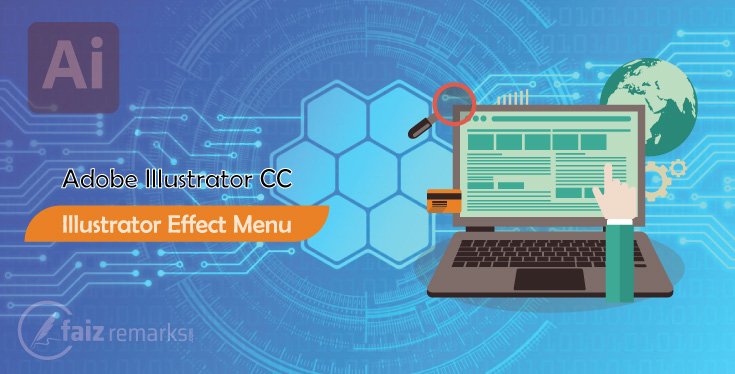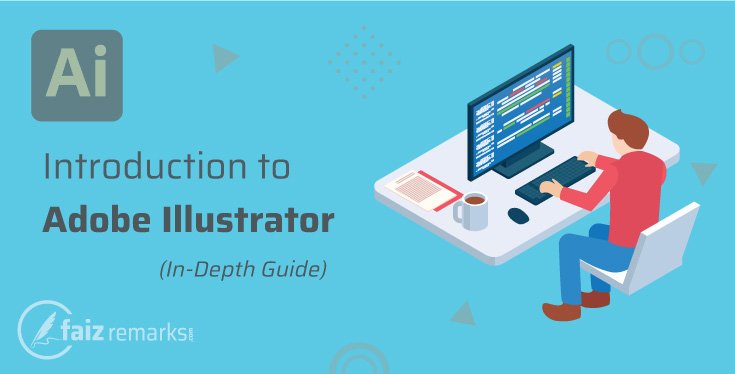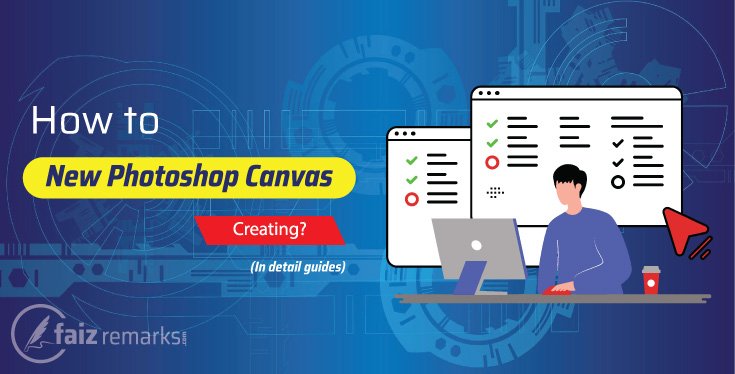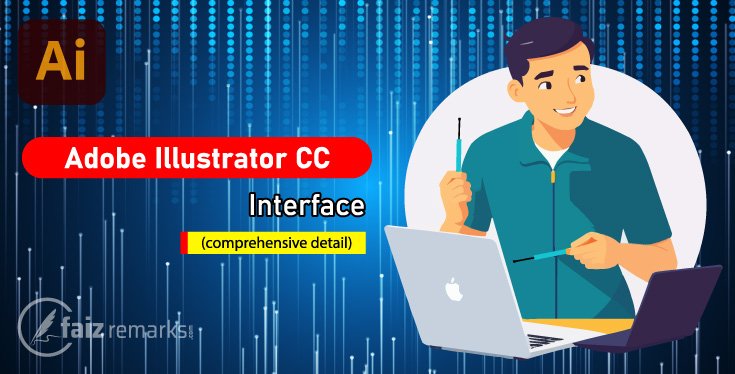Adobe Illustrator is one of the excellent Vector based Graphic Designing software using it you can design your ideas then print out it. As you know, we’re other one Adobe Illustrator tutorial and our discussion is about Illustrator Effect Menu that is considered the important menu of graphics designing software Illustrator because it has multi various effects and option which show the remarkable result in their usages.
Adobe Illustrator Effect Menu consist a big collection of Adobe Photoshop and Illustrator affects you can apply on the project as you need and also apply as a rasterize purpose from Photoshop Effects.
Something About Graphics Designing Software Adobe Illustrator
I think, there might be various application calling intension like Adobe Illustrator online free alternative but the fame as Adobe Photoshop and Illustrator earned no one can do yet.
In Graphics Designing software list, Adobe’s products are on first priority because these are superb in features and very reliable in usage you can trust easily. As Adobe Illustrator CC is an excellent edition of Adobe, we are exciting to talk about one of important component of it called ‘Illustrator Effect Menu’ in this current Adobe Illustrator tutorial.
Both of Adobe Photoshop and Illustrator are seen on the top list providing all types and kind of Graphics Designing included Vector and Raster base.
As we are still in Adobe Illustrator category so Adobe Illustrator software is most prominent, design graphics in Vector base environment. It can be used as Adobe Illustrator CC that is one of latest copy equipped with magic features enable you design a creative graphics.
If you are in search of alternative to Adobe Illustrator online free, you failed to avail best option like Adobe Illustrator software because it has a set of amazing tools which can astonish you.
Adobe Illustrator software is not a free to use but you can still entertain its free trial for limited days. Adobe Illustrator CC is a great edition so you can download Adobe Illustrator online free for seven days’ trial period with all features enable.
Introduction to Adobe Illustrator Effect Menu
In this Adobe Illustrator express, we reached the focus segment that is about Adobe Illustrator Effect Menu. As you may be known, Illustrator Effect Menu has potential to give impressive look to your graphics design such Illustrator 3D effect and shadow on text in Illustrator is most commonly used.
Here is a big collection of Illustrator text effects available in Adobe Illustrator Effect Menu. Illustrator text effects game definitely can impress you furthermore with a shadow on text in Illustrator.
Chrome effect in Illustrator is much using and favorite by lots of which is easy to obtain in Adobe Illustrator Effect Menu effortlessly. You are easy feel to add classic style of chrome effect in Illustrator because there are lot of tools in Illustrator Effect Menu which make more efficient your graphics.
If you are found of work on text, you can do lot of interesting from Adobe Illustrator Effect Menu because there massive of chances adding texture in Illustrator. The style of adding texture in Illustrator might win your client satisfaction because you are about to provide him demanding look of a project.
You can enrich your project through distorting text in Illustrator very simply that’s boost up your creativity. The distorting text in Illustrator can be access easily from Adobe Illustrator Effect Menu.
Besides, if you are interested in outline text in Illustrator with classic growing style, it is like a game task by expert graphics designers. Outline text in Illustrator polish your creativity moreover. Besides, you are going to go to the new level using circle text in Illustrator because the circle text in Illustrator also one of classic look of your text.
Adobe Illustrator Effect Menu is one of major menu because it has dozens of effects and many other Illustrator 3D effects used to provide new look to your graphics in unique style.
Adobe Illustrator Effect Menu Features
Adobe Illustrator Effect Menu is a vital menu belongs to lot of features which are very useful and usages. Now the time happen to talk about all major options available in Adobe Illustrator Effect Menu. Here we are ready to talk about them one by one but with short informative detail.
Let’s take a turn which of first option present in this Adobe Illustrator Effect Menu:
Last Filter
At top of the Effect Menu of Adobe Illustrator CC the first option is ‘Last Filter’. When you use any filter, it shows at top as a last used filter. You can also apply it from here simply.
Document Raster Effects Settings
It is a dialogue box related to setting about to determine some aspects that how Adobe Illustrator rasterize the objects.
Illustrator Effect
In this menu, a big collection of Illustrator effects is found as we’re going to talk about. You can apply them from this menu as an Illustrator Effect.
3D
In ‘3D’ sub menu, there three effects which are using for 3-Dimension purpose as mentioned under.
- Extrude & Bevel (To apply Bevel Effect)
- Revolve (To apply Revolve Effect)
- Rotate (To Rotate the object as 3D into various directions)
Convert to Shape
It has some options about some effects by using them you can convert an object into various shapes as mentioned under.
- Rectangle: (To change the object into Rectangle shape)
- Rounded Rectangle: (To change the object into Rounded Rectangle)
- Ellipse: (To change the object into Ellipse shape)
Rasterized
Sometimes, you need to convert an object into raster type, you can choose this option to convert it into rasterized.
Stylize
The sub menu has more than one sub options which are very valuable for Graphics Designer as mentioned below.
- Drop Shadow: (To apply Drop Show on the object)
- Feather: (To apply Feather on the object)
- Inner Glow: (To apply Inner Glow on the object)
- Outer Glow: (To apply Outer Glow on the object)
- Round Corner: (To covert the object into Round Corner)
Final Statement
I hope, you learnt something special in the current post of Adobe Illustrator Effect Menu. Definitely, it was Adobe Illustrator free discussion with important topic targeted particularly newbies. In this Adobe Illustrator express, we merely talked about all major features of Illustrator Effect Menu with ample detail.
You should be pleased to know, there are lot of Adobe Illustrator tutorials with decent of demanding topics. These are Adobe Illustrator free topics so you need not to enroll for any subscription to go continue.
Anyway, if you’ve any question regarding topic “Adobe Illustrator Effect Menu” you should join comment community or direct mail on ask@faizremarks.com you are informed within first freeness.
Have a Nice Reading!
Frequently Asked Questions about the topic: “Adobe Illustrator Effect Menu.”
Which Is of Other Free Photo Editing Software for Mac and PC?
Besides, Adobe Illustrator CC there are lot of free photo editing software for Mac and PC user as Canva, Lunacy, Krita and Blender you can use.
These free photo editing softwares for Mac and PC are good alternatives to Adobe Illustrator and Photoshop design your graphics at basic to medium level.
Are There Adobe Illustrator Online Free Video Lectures?
Yes, there are lot of source to avail Adobe Illustrator online free video tutorials to learn graphics designing by professionals. So, you can join YouTube, DailyMotion for Adobe Illustrator online free video lectures moreover for paid stuff you can join Skillshare, Coursera, Pluralsight and Teachable.
Can We Do 3D Effect In Illustrator Effect Menu?
Why not?
In Adobe Illustrator Effect Menu there are some amazing tools which turn not only your image media but also text content into 3D modeling wonderfully.
To get better performance you need to install a Graphics Card unable all 3D features.