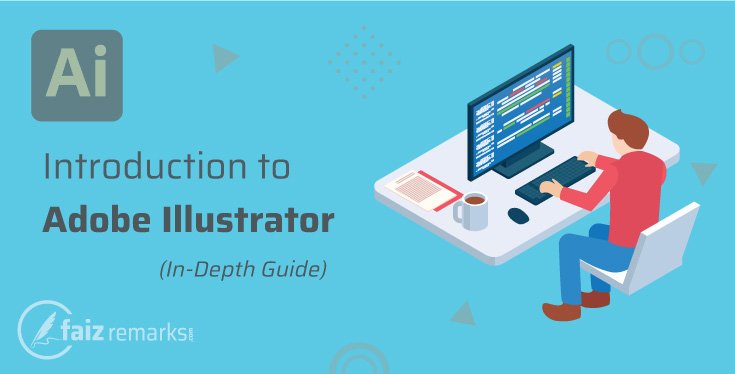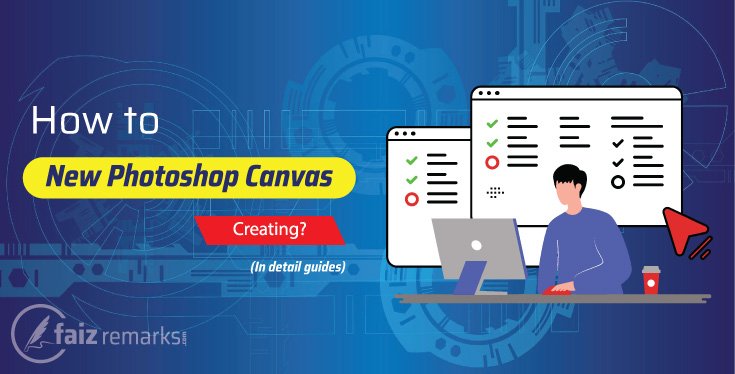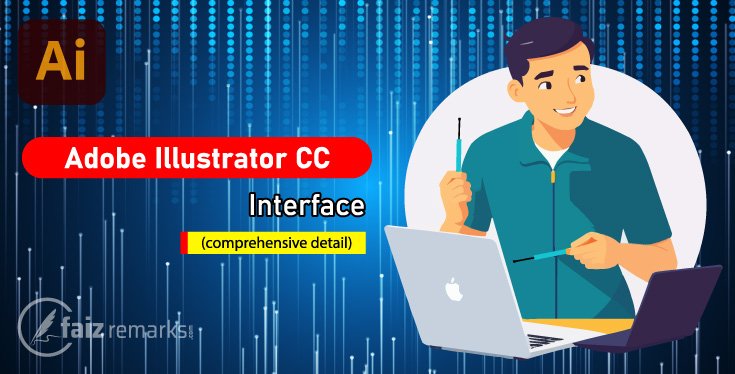Welcome to the first debate about Adobe Photoshop. In this post, the author is ready to talk about Adobe Photoshop.
Obviously, Adobe Photoshop is a prominent among the number of Graphics Designing software because it has powerful potential to solve your all query related to Graphics.
Besides, it has as well special rule in web designing creating web buttons, banner, ads and GIF type assets. The majority of the web asserts you entertain with these are designed in Adobe Photoshop in raster base pattern.
In the same discussion, I’m going to talk about Graphics Designing software, Adobe Photoshop. It will be extremely USEFUL especially for newbie person who is still in search of great graphics designing software.
So, the current post is all about Adobe Photoshop where we are going to learn a lot of about it as we are near to cover its main facets as mention in under list:
- Introduction to Photoshop
- Versions History of Photoshop
- Photoshop Plugins
- File Format of Adobe Photoshop
- How to Download Photoshop Free & Premium?
So, let’s go ahead to take a start of the main topic.
Introduction to Photoshop – What Is Photoshop?
If you’re not familiar with Graphic Designing you must want to ask about,
“What Is Photoshop”
And which kind of work we can perform using the same Graphics Design software Adobe Photoshop?
Photoshop is the BEST Graphics Designing program free to use (possibly for 30 days trial period) which act as a Bitmap/Raster base Graphics.
Its objects are made by tiny pixels/boxes which have their own different color value. Its pixels can be realize by zooming in particularly from its round edges. You can use it as a Bitmap Graphics Designing and making bitmap objects for all industry.
There is no doubt, Photoshop is one of high range using software in Graphics Designing industry because it treat as a compulsory software for initial level IT student.
Web master mostly prefer Adobe Photoshop whenever need to create assets for their website because its objects made by pixels and when upload online server, these browse easily. In addition, they not only design their website’s assets but also its exterior appearance in the shape of PSD format so they convert it into html coding format right way.
Adobe Photoshop became pre-installed software in most of windows package by computer institutes of many areas. So, it is required of all and sundry, they must know how to make basic designing in Adobe Photoshop that’s great for them.
As Adobe Photoshop is the biggest name in Graphics Designing therefore it is preferred by the most of freelancer websites that a Graphic Designer must be skillful in Adobe Photoshop to win a posted job.
In fact, Photoshop has been very demanding software since internet start his services. Till now, dozens of time it became upgraded with newer features and options.
Which Kind Of Work You Can Do In Adobe Photoshop Software?
Adobe Photoshop is the best photo editor for Graphic Designing that is well known in bitmap Graphics. When you collect for a list of top photo editor software you stunned to see Adobe Photoshop on top position even many times a user search for it.
Adobe Photoshop has potential to design every demanding graphics chiefly related to raster base visuals. It is a set of hundreds of features and tools enable designer to astonish his client providing satisfied consignment matching his demands.
Not only you can design just one colored Graphics but also can move next to professional designing with multicolored and gradient mixing in Adobe Photoshop. There is a shop of tools and features able to take your PSD project to the next level. Each of these have unique output and increase more creativity in your design.
Adobe Photoshop Latest Version Capability
Photoshop latest version is (version 25.9) released on May 2024 that is consists of excellent unique tools and features enable you designing your exclusive ideas. It is attached with the hottest functionality so you able to finalize your project according to the requirements offered by the client.
Here are exclusive tools you can enjoy in latest edition of Adobe Photoshop (version 25.9):
- Adjustment Brush tool now available for general users
- Take a default font size automatically
- New Preference in available by default
- Take a default Font Size based on document resolution
Which Of The Graphics Work You Can Design In Adobe Photoshop?
Adobe Photoshop provides all in one solution you face regarding Graphics Designing. It is merely just one software welcome you to get solution such as Image Retouching/Refine, creating any type of Designing, 3D Assets even making eye-catching animation.
- Listen
If you are master in Adobe Photoshop you might get chance several of time to draw a PSD for your client’s website. Most of time this request is happen by the client to make PSD of his website in Adobe Photoshop so developer convert it into HTML format easily.
In Photoshop, you can design the whole of exterior look of a website and later web developer intent to convert it into HTML & CSS coding.
This way, Photoshop has an excellent capability mapping a website before it converting to coding format.
In short, using Adobe Photoshop, you can perform any of your required designing and it deals in all challenges about the following tasks.
- Restoring old Photographs
- Creating Brochure
- Design Visiting & Wedding Cards
- Creating Text Effects for Print and Web
- Design Web Banners and Buttons
- Design a Website Exterior look
- Adding Text to Photographs
- Creating Animation with Text & Image
What Type of Graphics You can Design in Adobe Photoshop?
On internet world and most of in your PC’s hard drive do you know, which type of graphics are? If you are not related to Graphics Designing field you mostly ignored by them but if ask from expert graphic designer, they will provide sufficient detail about which types of graphics are there.
In Designing, you may be heard the name of two type of designing Bitmap/Raster and Vector Base. Similarly, your Designing consists of these two types of Graphics (Bitmap/Raster and Vector).
Bitmap/Raster Base and Vector Base Designing
Typically our designs are consist of two types of graphics bitmap or vector graphics. For them the tools are separated like Photoshop provides environment to design graphics in bitmap format whereas Illustrator has capability design ideas in vector base.
In bitmap our design consist of or made with squared tinny boxes which has their own color value however in vector base, design is construct with solid lines which look smooth even see them from graphics’ edges.
For these designing programs are separate or you can convert your vector base designing into Bitmap easily from vector base software like in Adobe Illustrator.
If talk about Adobe Photoshop that is a Raster base Graphics Software you can perform all kind of bitmap designing in its environment professionally. Work saves in it as a square boxes which are called Pixels and these Pixels have their own color value.
You can see these Pixels once zoom-in the project from its round edges. Objects made by pixels are heavy in size and not seen smooth once got scale up.
So, Adobe Photoshop works on the base of Bitmap graphics which perform your any knotty task related to Raster/Bitmap designing.
Bitmap and Vector Base Designing Software
As our graphics known as two types such Bitmap and Vector base so the programs for them are different. Although you are not graphics designer you must heard the name of heroic software called Adobe Photoshop and Adobe Illustrator which provide excellent solution to design graphics using stunning tools and features.
Both of these graphics software have different pattern to design ideas just like Adobe Photoshop counted in the list of Bitmap or Raster base graphics so you can design your ideas in bitmap format using its wonderful tools.
Alternatively, Adobe Illustrator is wonderful option to design graphics in Vector base type. The graphics created in its environment are made by solid lines which look very clear and smooth even from its edges.
Adobe Photoshop Versions History
Adobe Photoshop is designed by Thomas and John Knoll in 1988. Then it begins to using in industry base as a Raster Base Editing. After passing the time its new updates keeping on issuing with CS (Creative Suite) name.
- After 2003, its new versions begin to release with CS (Creative Suite) name. The first Photoshop version launched with CS in October 2003 as a commercial base. In its eighth version, many editing are made as Histogram Palette and Matching Color etc.
- After eighth edition, Photoshop CS2 was launched in May 2005 along with new elements and tools as Spot Healing Brush, Smart Object, Vanishing Point, and Image Wrapping etc.
- Adobe Photoshop CS3 version was released on April 2007 with some new features and remarkable tools.
- Adobe Photoshop CS4 brought new advanced Photo Editing options in its system that was released on October 15, 2008. It appeared as a capability of accurate Image Analysis, 3D, Motion Graphic, Paint on 3D Models, Wrap 2D Images and Animate 3D object etc.
- Adobe Photoshop CS5 version was released in April 12, 2010. This version brought many changes in Adobe Photoshop CS5 as Edge Refine, Mixture Brush and Puppet Wrap etc.
- Adobe Photoshop CS6 version was released on May 2012 along with new creative designed features. So, you can use Adobe Photoshop CS6 to satisfy both of your near customer and client providing them outstanding graphics result.
- Its other one super improved version was of CC 2014 launched in 18 June, 2014. In Adobe Photoshop CC version various updates are made like as two Blur tools, Spin and Path are added.
- Its CC 2015 version was released on 15 June 2015 which brought creative features as Adobe Stock the library of custom stock images.
- Photoshop latest one version was CC 2016 released on 02 November 2016 with the ability of searching for Tools and Panels etc.
- CC 2017 was one of its latest version that was released on 2 November, 2016. This version initiated new template selector while you’re going to create New Document. Support for SVG, ability to Search Panels, Tools and Help related features are added in this version.
- CC 2019 was released on 15 October, 2018 that also brought new features in its environment. You can see some wonderful features in this version like as Frame Tool to create placeholder frames for images, Auto-Commitment, Lock Workspace, New Content-Aware Fill and the numbers of Undo Mode etc.
- Version 21: This version was newer edition released on November 4, 2019. It was upgraded with many enhanced features like new Properties Panel, improved Transform Warp, new Keyboard Shortcut keys, enhancement in new Content-Aware Fill and Document tab.
- Version 23: It was 23.0 version released on October 2021. This version was first copy contained with Legacy Swatches.
- Version 24: The version 24.0 was announced in October 2022. You can take it the first version without built-in support for Pantone colors.
- Version 25: The version 25 was one of latest copy of Adobe Photoshop released in September 2023. It was able to add Generative Fill and Generative Expand for commercial usages.
Photoshop is one of the most important software using in Graphics Designing and Web Designing industry. Indeed, it is shown with remarkable eyes by everyone who has keen interest in Graphics Designing field.
Hurrah! It has own value on internet that can’t be narrated in single post. So, the improvement in Adobe Photoshop features can’t stop therefore its every new version kept releasing time-to-time with bundle of new features.
In above discussion’s part, I merely discussed some versions of Adobe Photoshop but it has many other I skipped.
Adobe Photoshop’s every latest edition has own merit in its features so there is waiting when it will bring more and more revolution in Graphics Designing field so keep amusing.
Adobe Photoshop Plugins
Now, let me talk about Adobe Photoshop Plugins by using them a Graphics Designer can improve his work more and more. In fact, Photoshop already built-in range of features and tools which are ample to create creative designs. But sometimes, it might happen to take external add-on’s help so you able to grab the specific effect.
Itself Adobe and other programmer ready to increase the functionality of Photoshop by introducing supported plugins for specific task. Therefore, in the market tone of Photoshop plugins are available which are used in Photoshop externally for particular tasks.
If you are curious and agree to know what these are, let’s move ahead about them.
What is Adobe Photoshop Plugin/Add-on?
Plugin is an extra add-on for Photoshop helps user to get more improvement in particular task. You can make more easy and professional your consignment while working on Photoshop using these Add-on. By passing the time, various Plugin keep on releasing for Photoshop to make more improvement in Graphics work like as Auto FX Gen1 Plugin is an excellent option for that purpose.
In case, you are facing trouble finalize a task in Adobe Photoshop, no matter you can take the help of its Add-on externally. Almost for most of tricky task plugins are available on free and premium demand.
Photoshop plugins can be designed by anyone who has capability of professional programming language. In the market, sort of plugins are available which are for different of task so you can use them finalizing the specific task.
Purposes of Adobe Photoshop Plugins/Add-on
Basically, Photoshop Plugins are used to bring easiness in knotty task. On most of occasion you fell into problem and need to grab a external add-in that has capability to perform the action like a magic spell.
Just come with me to know for which purposes Adobe Photoshop plugins are best to use.
Extensis Photo Tools is prominent option to apply multiple effects like bevel on a project.
To make better color correction some plugin are Alien Skin Software, OnOne Software and Nik Software.
Applying for special effects using Auto FX Software, AV Bros, and Flaming Pear.
Applying for 3D effects through some plugins like Andromeda Software and Strata.
Some Adobe Photoshop Plugins
Getting improvement in Photoshop there are various types of plugins used for multipurpose. Let’s know which of these are and for which purposes these are praise worthy.
Auto FX Gen1 Plugin is one of great example of Photoshop Add-on that able to create various effect on an image as Shady, Snow, Lighting and Fogy.
Extensis Photo Tools is another Plugin of Photoshop that creates several effects includes Bevel and Frames etc. onto your project.
Filter Forge is other one Photoshop online Plugin having many options which let user to create own Background, Filter, Frames and Effects. It has three versions Basic, Standard and Professional. In Professional version you can work on Elements and 3D Rending.
Moreover, the excellent Plugin is left yet, Magic Picker Color Wheel that works to pick color from any knotty objects. It is eye catching tool used in Photoshop nearly its more than 10000 times downloads enable the Graphics Designer to use it for his task.
Adobe Photoshop File Format
Once you have completed work in Adobe Photoshop now the time is you save it into required file format. Adobe Photoshop let you to take your project either as a solid or soft copy.
So, you can save your work document into many formats as JPEG, PNG, GIF, PDF and PSD etc. PSD its by default save file format, if you need to make editing in your project later, you can choose PSD format.
Let’s talk about which of the further File Formats of Adobe Photoshop you can save your graphics into it easily.
- PSD
PSD stand for Photoshop Document. In this format the file called PSD Photoshop. During working in Photoshop sometimes, you need to stop the project and resume it later. On this time, you have to save it as a PSD format so you may edit or continue it afterward.
PSD format is type of PS file, through this type you can continue your previous work where from you stopped it.
- JPEG
JPEG stand for Joint Photographic Experts Group. This format is used for commonly usages and web because in this format the files upload easily on server. Commonly, your images are also of JPEG format which look as a static view.
- PNG
PNG stand for Portable Network Graphics. If you’re required to have without background image, you should save your image into PNG format.
In this format the image background is transparent when you use this object its background invisible due to its translucent background. If you’ve not an object in rectangle shape you should use this format to keep its background transparent.
Mostly PNG images are used in web which display without background on the browser.
- GIF
GIF stand for Graphics Interchange Format. This format is motion and animated style. GIF type is used whenever you make any motion type object with the combination of several layers. Mostly, on internet ads banner are of GIF format, its layers are moving with eye catching look orderly.
PDF is an abbreviation of Portable Document Format. In this format, work saves in fix shape as a book and permanent software needs to open it like as Acrobat Reader is one to open PDF format file.
Currently, about all major web browsers have a capability to open PDF file directly.
Adobe Photoshop has also some other File Formats as TIF, ESP, PSB, EPS, DCM etc. but above mention are more useable in our daily usages therefore, I consider better to narrate them especially.
Adobe Photoshop Download
Adobe Photoshop is a major software using in Graphics Designing industry that design all types of graphics for multi-purposes. This software welcome the users those have keen interest work in bitmap environment.
Definitely, Adobe Photoshop is professional software that design graphics related to raster base because it has stunning tools and features which has potential to design professional looking bitmap graphics.
It is a software known since 1989 and till now it became supper improved with professional functionality. That is why, now it became special by default software in almost all computer machine.
If you reached the final decision start working in Adobe Photoshop, you are going to do right. You can download it directly from its commercial website with premium or trial period.
Once trial gone, you should come for its premium copy with all functionality working. Indeed, you’ll also get all feature enable in trial version but that is for limited time once it ended you are requested to go for premium one.
Last Words
I hope you learnt something special from the current post Introduction to Adobe Photoshop because it was simple composed with easy to understand attitude. It was just commencement of Adobe Photoshop learning about its introduction and brief history.
To amusing with complete Adobe Photoshop tutorials, waiting for the next coming the number of topics about it.
So, in this current article, I tried my best to provide you expensive information with easy conversation about Adobe Photoshop.
Moreover, let me know in the comment, how this article was for you?
FAQs About The Topic ” Introduction to Adobe Photoshop.”
Is Adobe Photoshop Latest Version Is Improved Than Its Earlier Version?
Why not, Adobe Photoshop is superb improved than its earlier version. All its newest version is improved in functionality than older.
Its latest version is super improved than all earlier ones in functionality and features.
Which Are Other Graphics Software Excluding Photoshop You Have To Learn About?
Besides of Adobe Photoshop you have to learn about Adobe Illustrator to become complete Graphics Designer. Keep in mind, both of these are unique in graphics designing format. Adobe Photoshop is Raster/Bitmap Graphics software whereas Adobe Illustrator works on the base of Vector base graphics.
So, you have to learn both of them to become expert in vector and bitmap graphics designing field.
How Much Adobe Photoshop Premium Version Cost You?
As a newbie you should consideration on trial copy of Adobe Photoshop. Once known its functionality very well go ahead to its premium one which cost you US22.99/mo.
For How Many Days You Will Get Its Trial Version?
For CS (Creative Suit) version you are allowed to get 30 days with trial copy whereas for CC (Creative Cloud) you are given juts seven days as a trial use.
What Is Graphics Designing Software For Vector Base Designing?
Adobe Illustrator is an excellent option which allow you to build your design as Vector base Graphics. It is also a product of Adobe that is a name of quality in internet world.