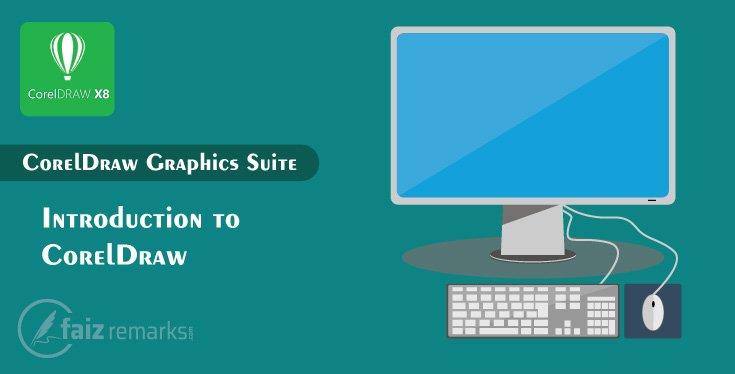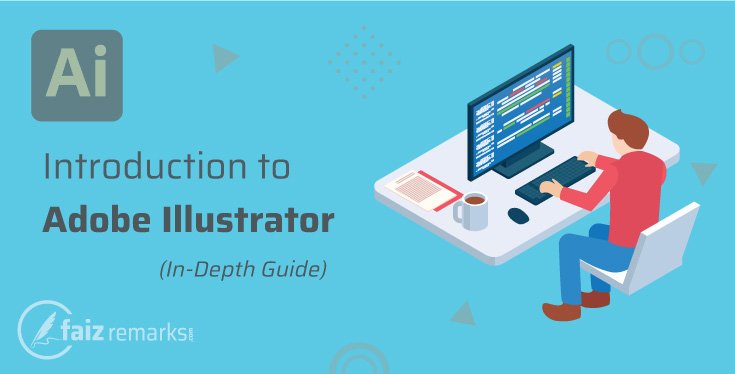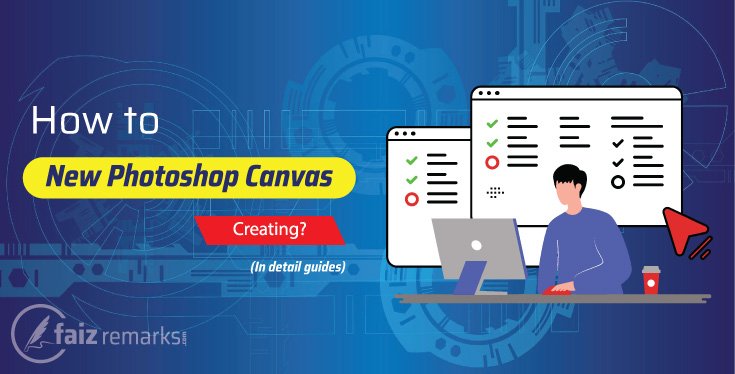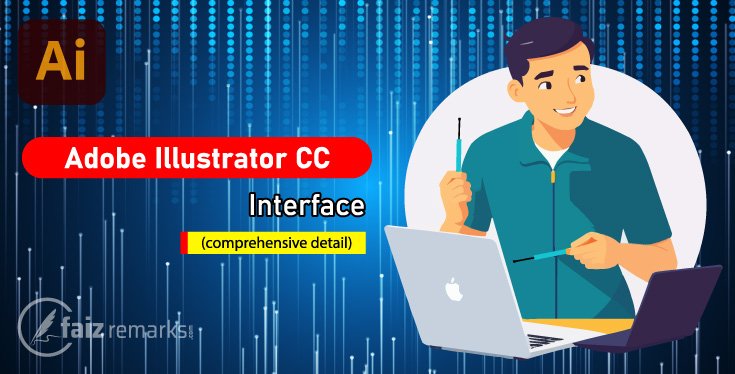It is much delight you are here. You’re definitely at the RIGHT place because we’re taking commencement of new catalog called CorelDraw Graphics Suite.
In fact, we’re going to exploring very useful facts about CorelDraw software you need to know before step ahead towards learn graphics designing.
It is merely one of interesting CorelDraw tutorial for beginners that is ready to cover some useful facets of it.
In this free learn graphics designing segment, you’ll get very important information about the topic, you’re searching for What is CorelDraw?
It is not ample you’ll learn about your specific topic Introduction to CorelDraw but we’re going to talk about it’s aspects like.
- Introduction to CorelDraw Graphics Suite
- Version History of CorelDraw Graphics Suite
- File Formats of CorelDraw
- For which purpose CorelDraw can be used
- Download CorelDraw Software
Introduction to CorelDraw
CorelDraw is Vector-based Graphics software that was developed by Corel Corporation in January 1989. It is also known as CorelDraw Graphics Suite that included Bitmap image editor Corel Painter for photo editing.
The objects CorelDraw design consist of solid lines which don’t break even you spread them at large scale. That is why, I prefer to Download CorelDraw software and use as Vector Base Graphics.
When you’ve lot of text content type project, it’ll be good to make choice of CorelDraw Graphics Suite instead of Bitmap editor if required a fine print out of the project. The reason is, when you take print out of this project, its quality doesn’t reduce by the sake of solid lines graphics. So, CorelDraw Graphics Suite is an excellent choice for printing industry because you get the same HD result as you prepared in design.
CorelDraw one of the famous software that is using in print media industry very much. Its latest version is CorelDraw 2024 (25) released in 5 March 2024. CorelDraw come with Corel Painter it means you also can work on bitmap image staying in CorelDraw new window.
Actually, Corel Draw is software for Vector Base drawing but you can convert your object into bitmap and apply bitmap effects on it. So, in CorelDraw, it is good option to work with bitmap photo by using its sub software Corel Painter professionally.
CorelDraw Version History
CorelDraw Graphics Suite is a major software working since more than 35 years. It is still seen in top list on high position regarding Graphics Designing software. This time, it became super improved equipped with stunning options and features designing creative vector base graphics.
Now, CorelDraw has several of version each of its version come with extra feature than earlier. So, let’s talk about some CorelDraw versions which of these and which of feature these are packed with.
The first CorelDraw version was launched in January 1989. Definitely, it was just limited in functions but as passing the time bundles of functions kept adding in its newest versions.
As its other one main version was 1.11 that was released in 1990. AutoCAD DXF Import/Export support was new thing in it.
The other main version was Corel Draw 2, released in September 1991 that fetched many new things as Blend and Envelop tool etc.
In 15 May 1992, CorelDraw’s other newest version was Corel Draw 3. Corel Photo Paint, Corel Show, Corel Chart and Corel Trace were its new sub tool.
In 31 Aug 1999, CorelDraw version 9 released with new feature available for Windows and Linux. The version 9 come with Mesh fill tool, Artistic Media tool and Publish to PDF feature.
The CorelDraw 11 was other one advanced edition released in1 Aug 2002. You can experience lot of features seen in this version as 3-Point Drawing tools, Symbols library and Image Slicing etc.
Now, Corel Draw has the number of versions on professional base. The latest one is CorelDraw 2024 (25) released in 5 March 2024 with enhanced tools and features. It could be desired about its more versions with extra new things that will be wonderful for Graphics Designer.
Usages of CorelDraw
CorelDraw is a Vector-base Designing software that is ample to design any need of vector type work. Work made by it consists of solid lines which don’t break even with highest zooming level. Mostly, designer prefer it to design any type of graphics because it built with amazing tools and features enable you to produce unique graphics you aim for it.
As CorelDraw has potential to design graphics in Vector-base environment but you can convert it into rasterize object easily. No matter, you are in demand of any type of graphics, you can design in CorelDraw within minutes because it come in field with several of tools as you can find in Adobe Illustrator and Photoshop software.
Ordinarily, it uses in printing industry to get excellent result of a project. Where its superb alternative such Adobe Illustrator is still not using for vector base graphics, CorelDraw is an excellent option to create graphics as you are in search of your required one.
Staying in CorelDraw you can design every kind of graphics for different of aim like you can request to graphics designer to create for you:
- Flyer & Brusher
- Visiting Card
- Wedding Card
- Ads Banner
- Pena Flex Design
- Logos
Pro Tip
CorelDraw is a main program by Corel Corporation besides a special separate attached Corel-Paint is a sub software that is bitmap tool to work on rasterize object. So, if you are desire to work on your bitmap image, you can work on Corel-Paint that also has the multiple options related for rasterize purpose.
CorelDraw is 3rd number graphics designing software (After Adobe Photoshop and Illustrator) using in most of areas of the world such as in Pakistan, India, Bangladesh. It is due to, it supports its countries’ local language richly and keep them as a vector-base object so all available features could apply without any restriction.
The heroic software Adobe Photoshop and Illustrator are major graphics designing software but these demand high computer capability and a user need to take training about to operator its professional functions. This way, low budget and less educator should hurry up to use CorelDraw as alternative to Adobe Photoshop and Illustrator.
CorelDraw File Formats
Corel Draw provides more than one file formats in which you can save your project file. Particularly, its latest version CorelDraw 2024 (25) has many file formats according to a user’s requirement. He can save his file in which format he want. In this Corel Draw tutorial, I’ll introduce some important file formats in which you can save your project simply.
So, let’s move ahead toward them soonest…………
The default CorelDraw file format is CDR (Competency Demonstration Report). When you work on CorelDraw, it is better you save your project into CDR format to get back editing in it later. CDR is editable CorelDraw file format, you can bring changes in it later and then take its print out staying in Corel Draw environment professionally.
The other main CorelDraw File Formats are mentioned under you should read about them one by one.
CDR: CDR is a full form of ‘Competency Demonstration Report’ that is default CorelDraw file format or you can say, it is the personal CorelDraw file format. Once you save the project, its saves automatically in CDR file. Anytime when you need, you can make modification in the project later, if you saved your project in this format.
PDF: PDF stand for (Portable Document Format). In this format, you need to have specific software to open it as you can use Foxit Reader that is a better option.
Moreover, about all the major browser have capability to open PDF format. In this format, your data is in static condition as a book so you can’t apply modification in it later.
Al: It is an Adobe Illustrator file format you can save your project in this format and you can make any changing staying in Adobe Illustrator in the project.
In fact, CorelDraw and Adobe Illustrator are the same type of designing software which run on the base of Vector base graphics therefore, CorelDraw can convert the project into Al file format that is fully support to Adobe Illustrator.
CDT: It is a CorelDraw template file format you can save your document in this format easily.
DWG and DXF: Both of these types are related to AutoCAD drawing software you can save CorelDraw project in these format and later the same document will open in AutoCAD and you can modify your work in AutoCAD drawing software.
JPG/JPEG: JPG stand for (Joint Photographic Experts Group). You see hundreds of files in your hard drive, in them the majority of the files format are of JPEG. JPEG is commonly seen file in this format the image is static. This file format is opens just about all software but in windows you can open this file in Windows Photo Viewer very simply.
PNG (Portable Network Graphics): Sometimes, you need to save your design without useless background. Generally, this type of format is for web where extra background is transparent. You can save your project in PNG format that can also be opened in Windows Photo Viewer.
Where to CorelDraw Free Download?
Once you made a mind to work in Corel Draw, this question creates in your mind where to CorelDraw free download?
Definitely, as a newbie you have no ability to purchase it to use forever. So, there is no matter, you can combat the challenge to CorelDraw free download to visit the link that will take you to the commercial website of CorelDraw. You should keep in mind; it is a free copy of it for limited time that means you can avail it for 15 days as a free trial. You’ll get all features working in this trial version so no matter for this.
You should keep in mind the fact about CorelDraw that is not a free to use product for all time. As it provides his trial period for specified days. So, once you consumed the trial period you should go for purchase its premium copy that will cost you $439 annually.
How Was It?
CorelDraw Graphics Suite is an excellent software that is using based on domestic level on large scale. It has potential to satisfied user to create amazing type of graphics you want to grab it. After Adobe Photoshop and Illustrator, it can be seen on top list that is working since 1989. If you take it serious, you can come with your future career through working in CorelDraw Graphics Suite.
So, you were learning about CorelDraw Graphics Suite in the same post so I think you found it easy to understand. Hope you enjoyed it very much and want to speak now from your own tongue. I mean to say, after reading this CorelDraw tutorial, which query create in your mind you should share in comment section. The author will touch you soonest with possible response.
FAQs about: Introduction to CorelDraw
Which Type Of Graphics CorelDraw Design?
Mainly CorelDraw design Vector type of graphics but no matter, you can work on Raster environment converting the vector object into Raster base. Besides, you can take its sub software called Corel Paint which has many options for your bitmap object.
Is There Any Exclusive Package Of CorelDraw?
Generally, CorelDraw take $859 annually but as an exclusive discount you can get subscription for $439 that is enough rebate given to you. You can take this discount from its commercial website available at this time so hurry up from the link CorelDraw Graphics Suite Download.
Which Of CorelDraw Version Is Much Better To Work On?
CorelDraw working since 1989 and till now it has plenty of versions. Each of these are improved than earlier one in functionality. So, if you have low upgraded computer, it is suggestion you should install CorelDraw 11 or its nearest one which consume minimum property for your computer machine.
Moreover, CorelDraw also has its one of latest version called CorelDraw 2024 (25) but it demands higher computer capacity requirements. One of great thing of this CorelDraw version it come with advanced features and tools enable you to design new look of your graphics.
Is CorelDraw Is Better Than Adobe Photoshop and Illustrator?
Obviously, Adobe Photoshop and Illustrator are top listed Graphics Designing Softwares using by professionals particularly by the freelancers those work online. Adobe Illustrator and Photoshop built with advanced level tools and features that is why, most of professional graphics designer agree to start their graphics designing career through Adobe Illustrator and Photoshop.
Are CorelDraw, Adobe Illustrator and Photoshop Same Company’s Product?
NO, CorelDraw, Adobe Illustrator and Photoshop are not same company’s products. CorelDraw is owed by Corel Corporation that is excellent company working since 1989. Adobe Illustrator and Photoshop are same company’s products which is much prominent called Adobe working since 1987.