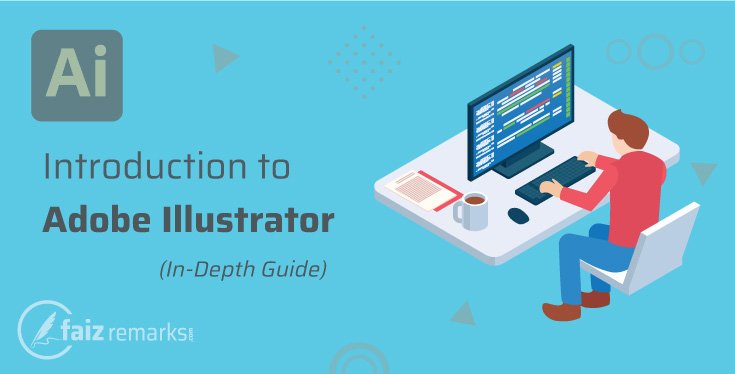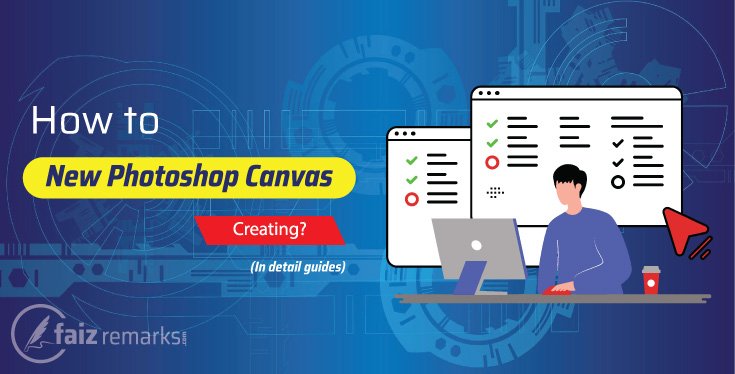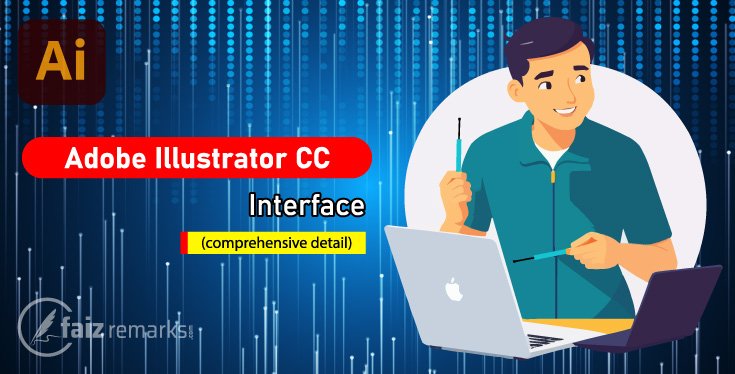Guys, I’m so delight to see you here. Really, you’ll find something especial and informative content here. I think, you’re agreed to get something important information about CorelDraw Graphics Suite Version.
So finally, you reached the right hub where about all major CorelDraw Graphics Suite versions are mentioned with their briefly history. Actually, Corel Draw has many versions which keep on updating time to time with newer features.
At this time, its latest version is Corel Draw 2024 (25) released on 5 March, 2024 that is loaded with outstanding features and tools which cause to make extra improve your work regarding Graphics Designing.
Mostly, graphics designers prefer to work on Vector Graphics Designing software instead of Raster base because they want full HD result of their graphics that is particularly possible in Vector Base Designing software like CorelDraw Graphics Suite and Adobe Illustrator.
CorelDraw Graphics Suite Download
I think, Corel Draw software is easier to use you can create outstanding Vector Base Graphics related to your business as well for your clients’ requirements.
Corel Draw software is a product of Corel Corporation that is serving to the Graphics Designer since many years back. On its commercial website, you can’t entertain it as a Corel Draw free product for full time. But you can enjoy its full featured copy for limited time from its website pursuing the link Corel Draw Free Download. You can use its latest version for 15 days only and later you are requested to come with its premium copy. While you are using this Corel Draw free version, you are free to use its full features as you use in premium one.
So, let’s come to the main topic to know more about CorelDraw Graphics Suite Versions with some their brief features.
CorelDraw Graphics Suite Versions
CorelDraw Graphics Suite has many versions all are orderly known well on the base of their features. Now, we’re going to mention about all CorelDraw versions with their features and released date. I think, you’ll astonish to know how old CorelDraw is and how many its versions are and moreover which of its latest version.
So, let’s go ahead to mention from its first “CorelDraw 1” version released on 1989.
CorelDraw 1 Version
It was first version of CorelDraw that was released on January 1989. It was very basic version but its next ones were improved series gradually.
CorelDraw 1.01
CorelDraw 1.01 was other one step toward its progress that was released on Mar 1989. Some features are introduced in it as draw Rectangle from its center and backups on save. If you’re one of them, who used to CorelDraw 1.01 version, you know better about its progress.
CorelDraw 1.02
CorelDraw 1.02 was released on April 1989 that was support the file format IBM, PIF. I think, it was advanced progress in Vector Graphics Designing software in the shape of CorelDraw 1.02.
CorelDraw 1.11
The version was released on February 1990 with some extra features as AutoCAD, DXF format and Import/Export support etc.
CorelDraw 2
CorelDraw 2 version was the great improvement in its functionality that was released on September 1991with some extra features. Blend, Envelope tool, Perspective and Extrusion were some great functions in CorelDraw 2.
CorelDraw 3
This version of CorelDraw released on 15 May 1992 with some important more function and features. You can see CorelDraw 3 version with some advanced features as Corel Photo-Paint, Corel SHOW and Corel TRACE were some improvements in CorelDraw 3.
CorelDraw 4
In 20 May 1993, CorelDraw 4 version was released that brought some more functions in its system by using them a graphics designer now became happy with his graphics.
In CorelDraw 4, you can use new features as Corel CHART, Corel MOVE to making animation, Clone Tool, Power-Lines and Envelope Tool etc. CorelDraw 4 was one of the great CorelDraw Graphics Suite Versions that brought new ambition for the graphics designers to work in professional environment.
CorelDraw 5
The CorelDraw 5 version was released in 27 May, 1994 that brought new upgrading in its functionality.
CorelDraw 6
CorelDraw 6 was known as super improved version of it that was released on 24 August 1995. Many features were added in CorelDraw 6 as you can see Knife Tool, Eraser Tool, Corel Presents, Corel Depth, Corel DREAM, Corel Font Master, Corel Depth, Polygon Tool and Spiral Tool etc.
CorelDraw 7
In 8 October 1996, CorelDraw 7 was released. I think, it was much progress to improve the functionality of Corel Draw software. At this time, some features and functions were added in it which are praise worthy in designing outstanding graphics. Here are some improvements you can see in CorelDraw 7 like as Scrapbook, Publish to HTML, Interactive Fill, Blend Tools, Convert Vector to Bitmap, Spell Checker, Thesaurus and Grammar Checker, Print Preview with Zoom options etc.
CorelDraw 8
As time-to-time Corel Draw version were kept upgrading with more functions and features. In them, CorelDraw 8 was well known that was released on 27 October 1997. Before 1997, it was latest version of CorelDraw that was using at large scale among graphics designer.
Once CorelDraw 8 was released some more functions were added in it as you can experience with 3D feature, Docker Windows, Interactive Color Mixing, Duotone Support, Custom-Sized Pages, Drop Shadow Tool and Digger Selection etc.
CorelDraw 9
It was other one released of CorelDraw that was known as CorelDraw 9. This version of CorelDraw was released on 31 August 1999 and appeared with new features which are Publish to PDF feature, Mesh Fill Tool and Artistic Media Tool etc.
I himself used to use CorelDraw 9 version that supported me very much to fulfill all of my requirements related to Vector Graphics Designing.
CorelDraw 10
This version was released on 13 November 2000 that is known as CorelDraw 10. In CorelDraw functionality, it was known as one of the great CorelDraw Graphics Suite Versions because some extra features were added in it like Perfect Shapes, Web Graphics Tools, Import and Export in SVG format, Corel R. A.V.E. for vector animation. CorelDraw 10 is still using in some industries that is yet completing all the requirements of designer he want.
CorelDraw 11
CorelDraw 11 was released on 1 August 2002 with new features added in it. So, here are some new seen features you should keep in mind in CorelDraw 11. Image Slicing for web work, 3-Point Drawing Tools, Symbols Library and Vector Brushes are well known tools of this one of the great CorelDraw Graphics Suite Versions.
CorelDraw 12
CorelDraw 12 was released on the time of 10 February 2004 that was built with some more features as of Virtual Segment Delete, Smart Drawing Tools, Dynamic Guides, Export to MS Office or Word and Smart Drawing Tools. CorelDraw 12 is also available in the market you should also try it as a beginner designer.
CorelDraw X3
CorelDraw X3 version was released on 17 January 2006 with outstanding improvement. I think, you use CorelDraw X3 version which has some remarkable features you commonly humorous with such as Smart Fill tool, Image Adjustment, Emboss tool and Double click Crop tool etc.
CorelDraw X4
The version CorelDraw X4 was valuable version of Vector Designing that was released on 22 January 2008. In this version, you can see some praise worthy features as Concept Share, Support for RAW Camera files, Table tool and Live Text Formatting etc. In fact, CorelDraw X4 is one of the great CorelDraw Graphics Suite Versions which is known in the list of improved versions.
CorelDraw X5
CorelDraw X5 is other one super improved version by Corel Corporation that was released on 23 February 2010 with some extra functions added in it. Pixel View, Animation Tools, Clip Arts, Object Hinting and Improved Mesh tool are some enhanced features of CorelDraw X5.
CorelDraw X6
It was CorelDraw X6 version that was released on 20 March 2012. I think, in CorelDraw X6 many advanced features are added which are actually make further improve your designing and you can win your clients’ heart providing them high class designing work.
So, here are some features you can see in CorelDraw X6 like Support for 64-bit Adobe Photoshop plugins, enhanced to Import and Export from Adobe Creative Suite, Dynamic Alignment Guides improvement, Corel Connect etc.
CorelDraw X7
It is one of the great versions known with the name of CorelDraw X7 with excellent features and functions. CorelDraw X7 built with the number of advanced functions which are enough to design professional designs. CorelDraw X7 version is released by Corel Corporation before some years ago in 27 March 2014.
CorelDraw X8
In the time span of 15 March 2016, the CorelDraw X8 version was released with good respect. I think, it is CorelDraw X8 that is using at large scale in marketing developing unique type of designing.
CorelDraw 2017 (19)
In 2017, in CorelDraw some more features are added as you can call them professional CorelDraw 2017 (19) features. Actually, CorelDraw 2017 (19) version was released on 11 April 2017 with some advanced features as Enhanced Font list Box and Nodes, Live-Sketch and 4K and Real-Time Stylus Support.
CorelDraw 2018 (20)
It was one of the latest CorelDraw Graphics Suite Versions that was released on 10 April 2018 with the name of CorelDraw 2018 (20). You can find some extra features in CorelDraw 2018 (20) version. Here are some features you can see in this version as Publish to WordPress, Pointillizer, Straighten Photos interactively, Block Shadow tool and Symmetrical Drawing Mode etc.
CorelDraw 2019 (21)
It is other one updated copy of CorelDraw versions called CorelDraw 2019 (21). CorelDraw 2019 (21) version released on 12 March 2019. The current version come with the number of new features as you can use them for Object Docker, Find and replace workflow, PDF/X Support, enhanced print merge, Non-Destructive Effects, Pixel-perfect Workflow etc.
CorelDraw 2020 (22)
CorelDraw 2020 (22) released on 12 March 2020 that has ability to astonished the graphics designer to provides them the number of new features and tools. You can use them to create creative and amazing graphics ideas you want.
Here are some prominent tools and features you are easy to use them working on CorelDraw 2020 (22) as Annotation tools, Cloud client sharing, AI-assisted PowerTRACE, Pastel and Woodcut effects etc.
CorelDraw 2021 (23)
If you are desire to work on one of latest CorelDraw Graphics Suite Versions, you should use CorelDraw 2020 (22) because it provides the decent of new features which are enough to create your charming graphics you imagine for. The CorelDraw 2020 (22) edition released on 9 March 2021 with updated tools.
Here are some great features you can experience while working in CorelDraw 2020 (22) as Perspective Drawing, Pages docker/inspector, Multi-asset Export, Autofit Page, and Replace Colors etc.
CorelDraw 2022 (24)
The CorelDraw 2022 (24) edition released on 8 March 2022 by Corel Corporation. This version was extra improved copy of CorelDraw software because you can work on latest features of graphics designing in it.
You can work on its new features as multiple-format Exports, filters, combined Photo Editing features with Presets, and New Templates etc.
CorelDraw 2023 (25)
Guys, if you want to use maximum features of CorelDraw, the CorelDraw 2023 (25) version is valid choice for you released on 7 March 2023. This CorelDraw Graphics Suite Version provides you excellent features and tools which have potential to take your graphics to the next level as updated Pantone support and bug fixes features, new curve-editing tools and Additional design templates etc. were new things here.
CorelDraw 2024 (25)
CorelDraw 2024 (25) is latest copy of it that is superb improved with excellent tools and features. CorelDraw 2024 (25) edition is released on 5 March 2024 and come with New Brush (Painterly Brushes) feature you can play with by your own.
What Do You Feel Now?
I hope, you realized something stun after reading about the background of CorelDraw Graphics Suite Version. Definitely you’ve known, how CorelDraw Graphics Suite gradually improved therefore now you can say, CorelDRAW is professional Vector Graphics Designing software. Anyhow, you should use its features according to your own skill to create creative graphics.
If you are still newbie in Vector Graphics, you should use one of initial version of CorelDRAW software and once reached the professional field, gradual to latest one. It is because, CorelDRAW’s all versions are improved than its earlier in features and tools. This way, it is suggestion, you should try its latest copy particularly start from X series.
FAQs About Topic: “CorelDraw Graphics Suite Version.”
Is Each Of CorelDraw Graphics Suite Version Same In Features?
No. It is reality about all CorelDraw versions, all of these improved than its earlier versions in features functionality. So, if you are expert graphics designer, you should make choice one of latest CorelDraw version.
Which Of CorelDraw Graphics Suite Version Should I Use?
As CorelDraw latest version is super improved about functionality performance so it is suggestion avail it to start a work on your new project. This way, you are ready to design inspired graphics demanded by your client. In fact, in older copy of CorelDraw version, you can never play with such tools as latest version is built with.
For How Many Days Can I Avail Free Version Of CorelDraw?
If you are in demand to test all features of CorelDraw software, you should request for its trial version that enable for you merely for 15 days. So, within this period, you are allowed to enjoy all its features, and once this period is over, you are requested to come with one of affordable premium plan.
How Much Cost Is For CorelDraw Latest Version?
If you have enjoyed free trial of CorelDraw, now the time is, you should go for its one of premium plan. So, if you are ready to make subscription for CorelDraw premium copy, you have to pay for it $27.42/mo.
After How Much Time, CorelDraw New Edition Release?
It is not exact schedule set for make initializing for any upgrading in CorelDraw version. But, once Corel Corporation desired particularly based on users’ demand, an upgrading is made in the shape of latest version.